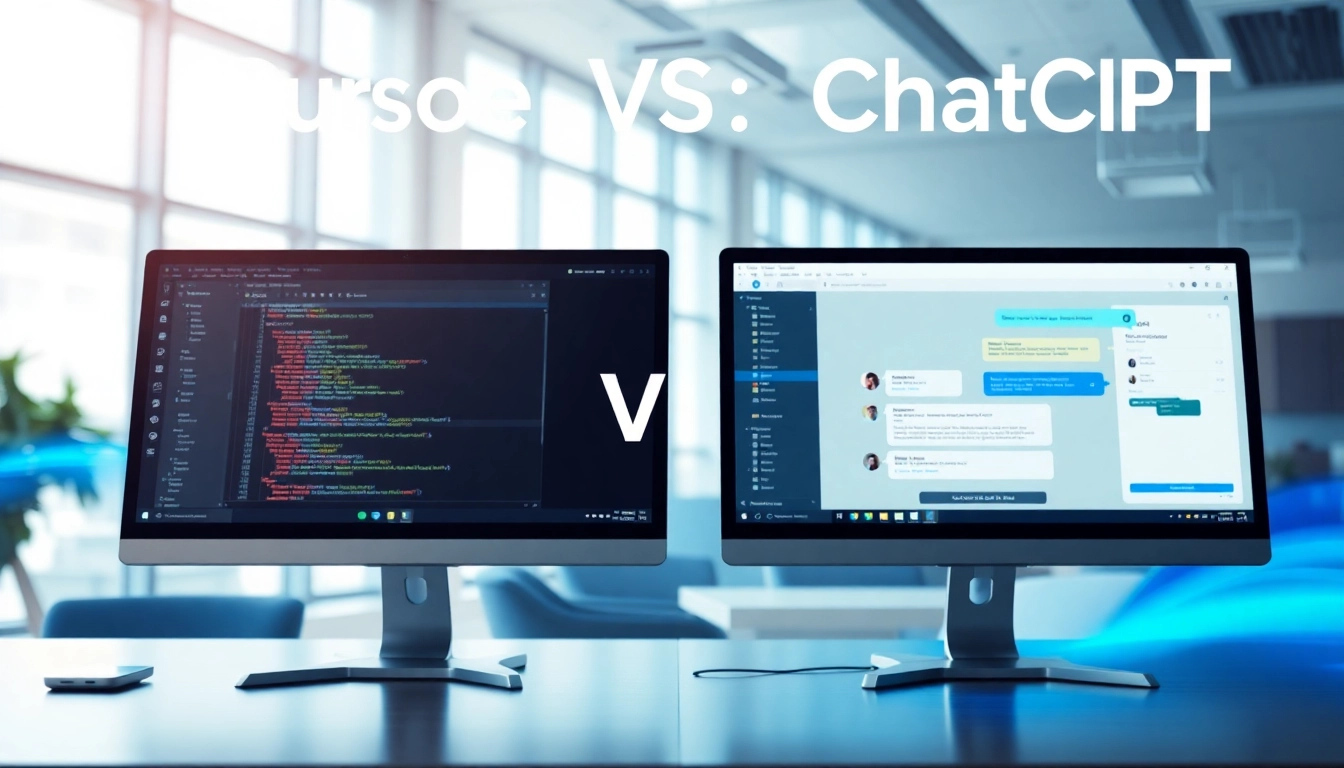Introduction to Cursor vs ChatGPT
With the increasing reliance on artificial intelligence (AI) in software development and other technological fields, many professionals face the challenge of choosing the best tool for their needs. Among the frontrunners are Cursor and ChatGPT, both of which offer unique advantages depending on the context. While Cursor vs ChatGPT may not be an easily defined distinction, understanding the functionality, target audience, and operational context can aid developers and users in making informed decisions.
Overview of Functionality
Cursor is a specialized integrated development environment (IDE) designed for coding assistance, allowing developers seamless interactions directly within their coding environments. It enhances productivity by providing automated code suggestions, error management, and various integrations typical of modern code editors. The focus is primarily on creating and managing software efficiently, thereby streamlining the coding experience.
In contrast, ChatGPT is a versatile AI model developed by OpenAI that functions across multiple domains, including coding, content creation, brainstorming, and general knowledge inquiries. As a more general-purpose chatbot, it offers an extensive range of functionalities that are not strictly limited to coding, making it applicable in various industries beyond software development.
Target Audience for Each Tool
The target audience for Cursor primarily consists of software developers, coders, and tech professionals seeking tools that interoperate directly with their development environments. This audience requires precision, efficiency, and specific functionalities catering to coding tasks such as debugging, syntax suggestions, and real-time feedback on code performance.
ChatGPT, on the other hand, appeals to a broader audience that encompasses individuals needing assistance with writing, research, and creative brainstorming in addition to coding. Its versatility allows users in various sectors, from marketing to academia, to leverage its AI capabilities for a range of tasks.
Key Differences in Use Cases
The use cases for Cursor and ChatGPT diverge significantly due to their differing functionalities. Cursor excels in coding environments by providing tools and features that directly enhance the coding process, such as integrated debugging tools and real-time code collaboration capabilities. It focuses more on improving coding efficiency and reducing time spent on common programming tasks.
Conversely, ChatGPT’s use cases are more diverse, ranging from generating creative content to assisting in problem-solving tasks that do not necessarily involve coding. It can help clarify concepts, generate responses for customer service queries, and even cater to storytelling or content marketing needs, making it a multipurpose AI assistant.
Features Comparison of Cursor vs ChatGPT
Coding Assistance and Integration
Cursor’s primary strength lies in its coding assistance features, which include automated code completion, syntax error detection, and performance insights. Its seamless integration into popular IDEs allows developers to receive instant feedback about their code, thus enhancing workflow efficiency. The tool provides tailored suggestions based on the coding language in use, significantly improving the time required to write and debug code.
On the other hand, ChatGPT can assist with coding tasks primarily through conversation. It can generate code snippets, explain algorithms, and even assist in code reviews through its contextual understanding of programming principles. However, since it operates outside of the coding environment, this interaction may lack the immediacy and specificity found in Cursor’s integrated tools.
User Interface and User Experience
The user interface of Cursor is designed to cater specifically to coders: it presents a clean, organized space where coding can occur uninterrupted. The IDE features customizable panels and a straightforward layout that promotes efficient work patterns. Users can toggle various options, customize their environments, and access documentation within the application, enhancing their coding experience.
ChatGPT, in contrast, offers a conversational user interface that allows users to interact in a more casual and open manner. Users can pose questions or requests in natural language, leading to a dynamic exchange. While this approach may appeal to those who enjoy an informal interaction, it may not provide the same level of immediacy in response as an integrated coding tool does.
Pricing Models and Accessibility
When considering the pricing models, Cursor typically follows a subscription-based approach tailored to individual users and teams, aiming to provide relevant features based on user needs and project size. This model affords flexibility for users who wish to scale their use as their coding projects grow.
ChatGPT operates on a freemium model, where basic functions are accessible at no cost, providing broad entry points for users. However, for professional-grade capabilities, such as faster response times or enhanced features, users may need to subscribe to a premium offering. This model attracts a wider user base by allowing initial access without financial commitment.
Performance Evaluation: Cursor vs ChatGPT
Speed and Efficiency in Coding Tasks
Cursor often outperforms ChatGPT in speed and efficiency specifically with coding tasks. The tool is optimized for real-time interaction within the coding environment, allowing developers to receive live updates and suggestions as they code. This immediate feedback mechanism significantly reduces the time taken to write and debug code.
ChatGPT, while fast in generating responses, may introduce latency due to its external operation. Users need to wait for script generation or advice to be processed and returned, which can slow down development workflows.
Accuracy in Problem-Solving
When it comes to accuracy, Cursor’s specialized functions ensure high levels of precision in code-related tasks. It minimizes human error through real-time syntax checks and optimizations according to best coding practices. This specificity makes it an invaluable tool, particularly for implementing complex algorithms or frameworks.
Conversely, ChatGPT’s strength in problem-solving lies in its vast knowledge base. While it can provide reasonable solutions and explanations for coding challenges, its suggestions may sometimes lack contextual awareness, leading to less effective coding practices. This generalization can potentially introduce misconceptions without proper validation from coding experts.
User Feedback and Testimonials
User feedback on Cursor emphasizes its efficiency and user-friendliness, particularly noting the effective integration of the tool within coding environments. Developers often report improved productivity levels, thanks to its real-time assistance and integration with popular programming languages.
In contrast, testimonials for ChatGPT often highlight its versatility beyond coding. Users appreciate its ability to generate content, brainstorm ideas, and assist with research tasks. However, some users have pointed out occasional inaccuracies in its coding suggestions, prompting them to verify outputs before integration into their projects.
Best Practices for Choosing Between Cursor vs ChatGPT
Identifying Your Needs and Goals
Choosing between Cursor and ChatGPT begins with a clear identification of individual or team needs. Determine whether the primary goal is to enhance coding efficiency or to obtain a multi-functional assistant that also aids in non-coding tasks. If coding precision and fast troubleshooting are paramount, Cursor may be the ideal choice.
Alternatively, if your work involves diverse tasks ranging from codings, such as writing documentation or brainstorming ideas, ChatGPT may provide broader benefits. Users should also consider the structure of their workflows and the environments they most frequently operate in.
Contextual Scenarios: When to Use Each Tool
There are specific scenarios where one tool may shine over the other. For example, in a fast-paced coding project with tight deadlines, Cursor would likely offer more value, allowing quick coding without the constant need to switch contexts. Similarly, if a team requires a collaborative coding environment where live updates are crucial, Cursor’s design is built for this purpose.
In contrast, in situations requiring periodical brainstorming sessions, documentation assistance, or quick research, ChatGPT may become invaluable. It can serve as a supportive tool to clarify complex topics or develop ideas, thereby enriching the overall workflow beyond code-centric tasks.
Long-term Considerations for Developers
When contemplating long-term usage of either tool, developers should assess the evolution of their projects and teams. As technology advances, teams may find that supporting multiple tools enhances workflow rather than relying solely on one. Maintaining flexibility to adjust and incorporate either tool as project demands change can provide resilience and long-term growth to development strategies.
Furthermore, continual learning and adapting to advancements in both Cursor and ChatGPT will ensure developers remain at the forefront of technological innovations. Exploring integrations, updates, and emerging functionalities allows teams to fully capitalize on AI advancements.
Conclusion: Making the Right Choice in Cursor vs ChatGPT
Summary of Key Takeaways
In summary, Cursor and ChatGPT serve distinct purposes within the AI landscape, particularly in technology and software development environments. Cursor excels in functionalities tailored for coding productivity, while ChatGPT offers versatile support across multiple domains. Understanding the intricacies of each tool allows users to choose confidently based on their specific needs.
Your Coding Environment’s Future with AI
The incorporation of AI tools like Cursor and ChatGPT signals the dawn of new possibilities in development environments. As AI technologies continue to evolve, their integration can facilitate improved efficiencies, collaboration, and innovation among developers. Embracing these changes will equip professionals to navigate the future of coding with confidence.
Final Recommendations
Ultimately, the decision between Cursor and ChatGPT should align with individual or team goals, current project needs, and long-term development strategies. By understanding the context, operational capabilities, and intended applications of each tool, users can confidently choose the solution that best enhances their coding and productivity experience.